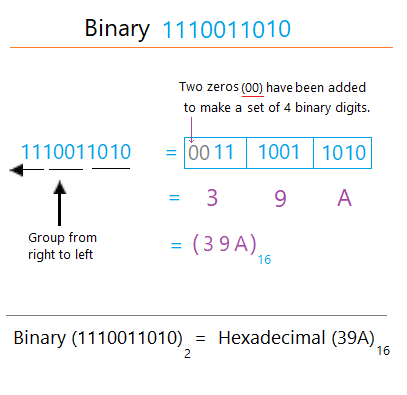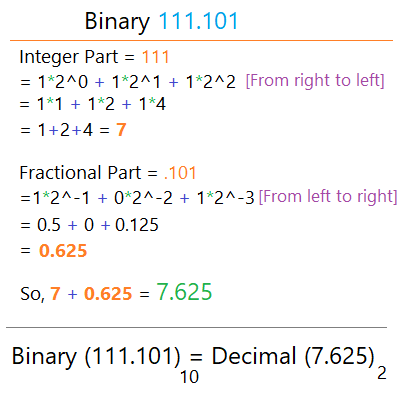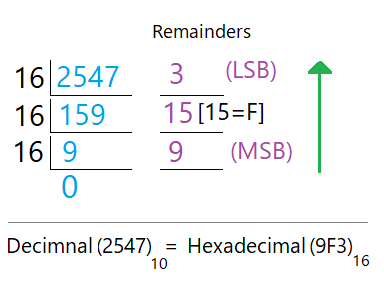Understanding Binary & Hexadecimal Number Systems:
Binary Number System
The binary number system, or base 2, is fundamental in the digital realm, employing just two symbols: 0 and 1, representing "off" and "on." Binary numbers are the backbone of computing and digital communication.
Let's explore a binary number, for example, "101110":
- The first digit (the rightmost digit or LSB) (0) is in the one's place, equivalent to (0 * 20 = 0 * 1 = 0)
- The second digit (1) is in the two's place, equivalent to ( 1 * 21 = 1 * 2 = 2)
- The third digit (1) is in the four's place, equivalent to ( 1 * 22 = 1 * 4 = 4)
- The fourth digit (1) is in the eight's place, equivalent to (1 * 23 = 1 * 8 = 8)
- The fifth digit (0) is in the sixteenth's place, equivalent to (0 * 24 = 0 * 16 = 0)
- The sixth digit (the leftmost digit or MSB) (1) is in the thirty-second's place, resulting in (1* 20 = 1 * 32 = 32)
Adding these results produces = 0 + 2 + 4 + 8 + 0 + 32 = 46.
Therefore, the binary number (101110)2 is equal to the decimal value of (46)10.
Now, let's examine another binary number that has a fractional part. For instance, 1101.001. The binary number "1101.001" has two parts: the integer part (e.g., 1101) and the fractional part (e.g., .001).
The integer part (1101) of the binary number can be understood as follows:
- The first digit (the rightmost digit) (1) is in the one's place, equivalent to (1 * 1 = 1)
- The second digit (0) is in the two's place, equivalent to (0 * 2 = 0)
- The third digit (1) is in the four's place, equivalent to (1 * 4 = 4)
- The fourth digit (the leftmost digit) (1) is in the eight's place, resulting in (1 * 8 = 8)
Thus, the integer part of the binary number 1101 is equivalent to the decimal number 1 + 0 + 4 + 8 = 13.
Secondly, the fractional part (.001) of the binary number can be understood as follows:
- The first digit after the decimal (0) is in the 2-1 or 1/2th place, equivalent to (0 * 2-1 = 0 * 1/2 = 0)
- The second digit after the decimal (0) is in the 2-2 or 1/4th place, equivalent to (0 * 2-2 = 0 * 1/4 = 0)
- The third digit after the decimal (1) is in the 2-3 or 1/8th place, equivalent to (1 * 2-3 = 1 * 1/8 = 0.125)
Thus, the fractional binary part .001 is equivalent to the decimal number 0 + 0 + 0.125 = 0.125.
Therefore, the binary number (1101.001)2 is equal to the decimal value of = 13 + 0.125 = (13.125)10.
The binary system is the foundation of data storing, encoding and presenting in the digital world, vital for computer science and technology.
Hexadecimal Number System
The hexadecimal number system, also known as base 16, is widely used in computing and digital systems. It employs sixteen unique digits: 0-9 and A-F.
Hexadecimal is essential for representing large binary data in a concise manner using significantly less memory or storage space.
Hexadecimal digits include the standard decimal digits (0-9) and additional characters A, B, C, D, E, and F to represent the values 10 to 15, respectively.
Let's examine a hexadecimal number, such as 1A3F, for a better understanding of this number system:
- The first digit (the rightmost digit or LSB) (F) is in the one's place, equivalent to (F * 160 = 15 * 1 = 15)
- The second digit (3) is in the sixteen's place, resulting in (3 * 161 = 3 * 16 = 48)
- The third digit (A) is in the two hundred and fifty-six's place, resulting in (A * 162 = 10 * 256 = 2560)
- The fourth digit (the leftmost digit or MSB) (1) is in the four thousand and ninety-six's place, equivalent to (1 * 163 = 1 * 4096 = 4096)
Thus, the hexadecimal number (1A3F)16 is equal to the decimal value of 15 + 48 + 2560 + 4096 = (6719)10.
Hexadecimal numbers are crucial in various computing tasks, including representing memory addresses, color codes, and encoding binary data for readability.
Similar to binary and octal systems, hexadecimal numbers can also have fractional parts. For example, 2B.7D, in which the integer part 2B translates to 43, and the fractional part .7D is 0.865.
Let's examine this. The hexadecimal number "2B.7D" has two parts: the integer part (e.g., 2B) and the fractional part (e.g., .7D).
The integer part (2B) of the hexadecimal number can be understood as follows:
- The first digit (the rightmost digit) (B) is in the one's place, equivalent to (11 * 160 = 11 * 1 = 11)
- The second digit (the leftmost digit) (2) is in the sixteen's place, equivalent to (2 * 161 = 2 * 16 = 32)
Thus, the integer part of the hexadecimal number 2B is equivalent to the decimal number 11 + 32 = 43.
And, the fractional part (.7D) of the hexadecimal number can be understood as follows:
- The first digit after the decimal (7) is in the 16-1 or 1/16th place, equivalent to (7 * 16-1 = 7 * 1/16 = 0.4375)
- The second digit after the decimal (D) is in the 16-2 or 1/256th place, equivalent to (13 * 16-2 = 13 * 1/256 = 0.05078125)
Thus, the fractional hexadecimal part .7D is equivalent to the decimal number 0.4375 + 0.05078125 = 0.48828125.
Therefore, the hexadecimal number (2B.7D)16 is equal to the decimal value of (43.48828125)10.
The hexadecimal system is invaluable for tasks like color representation in web design, memory addressing in computing systems, and encoding binary data in a more human-friendly manner.